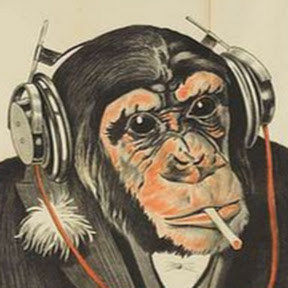- cross-posted to:
- kde@lemmy.kde.social
- cross-posted to:
- kde@lemmy.kde.social
cross-posted from: https://swg-empire.de/post/1373328
Slightly unrelated but the quality of the screen capture is crisp wtf
That’s what original content gives you.
OC: it just hits different
Here, I fixed it.
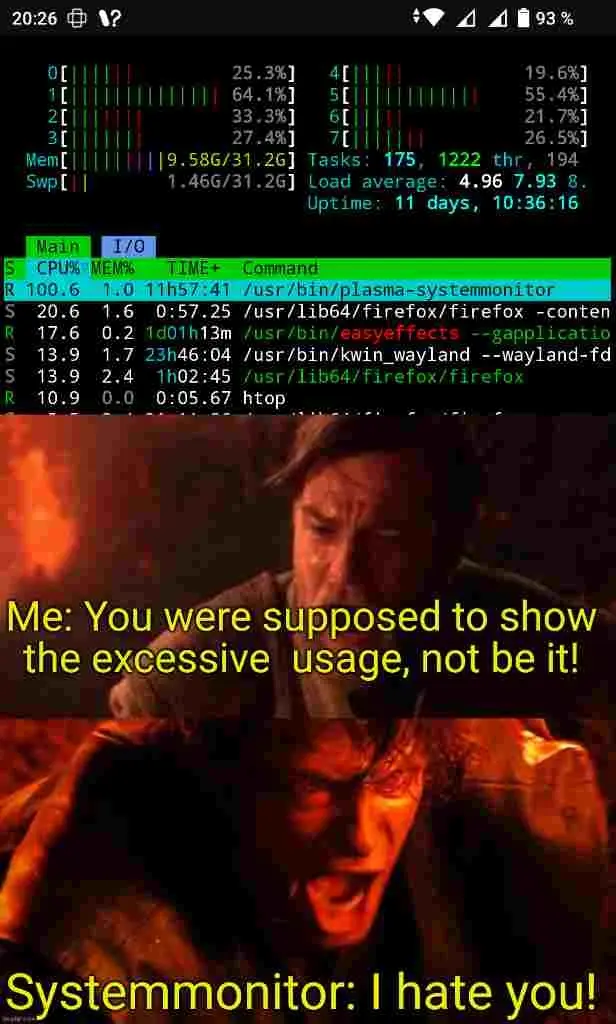
Not cropped enough
better?

Could use some red circle and arrow, maybe a reddit user/sub watermark.
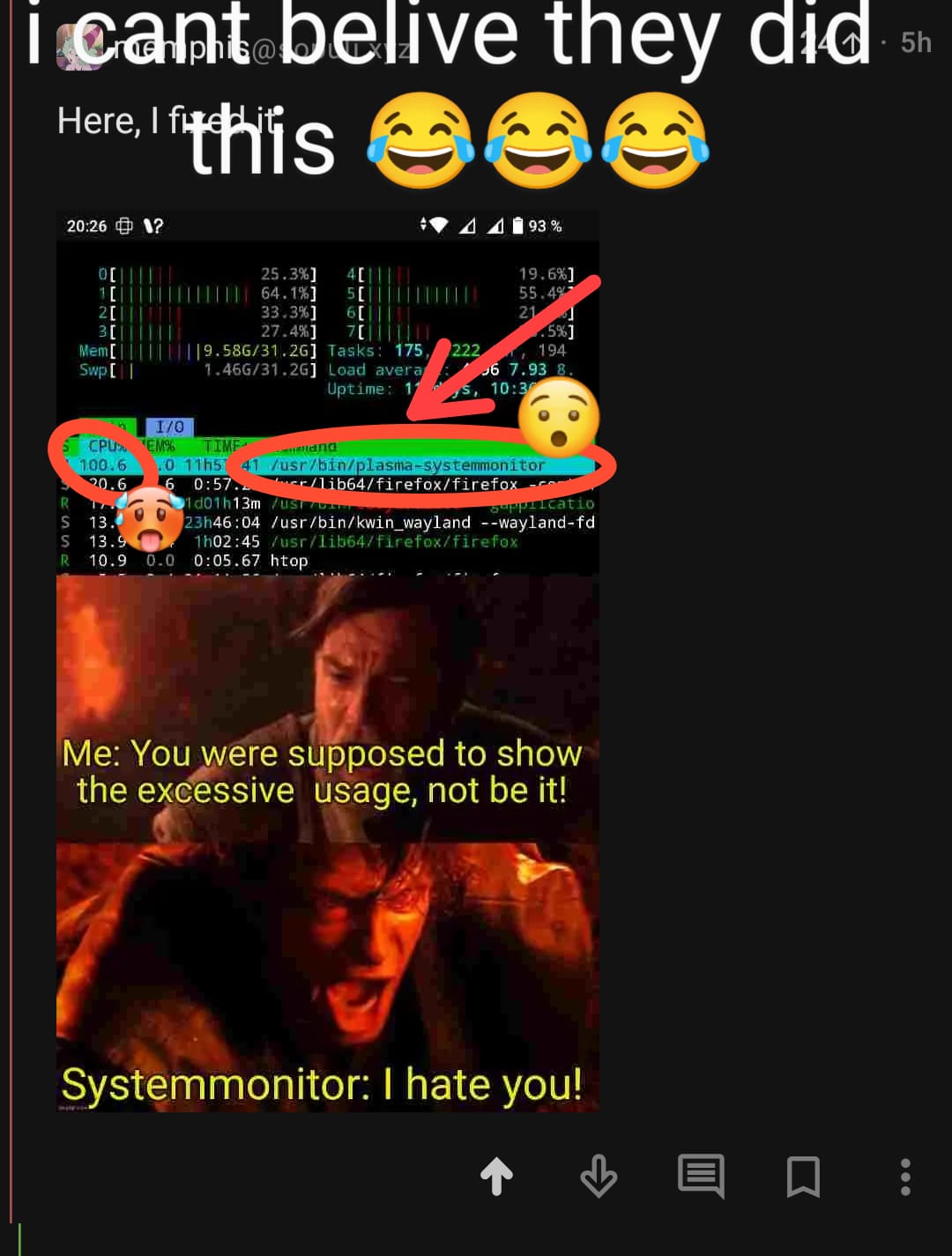
I love you guys.
Still missing a cute anime girl to tell me what emotion I should say I feel about this.
Ahh, i was wondering what else should i have added (i refused to add a watermark, that is my redline).
I feel ashamed to admit this but I was failing to find the “systemmonitor” without the circle. I am sorry.
Also needs to be embedded in a tweet with a reply explaining the joke with snark.
thats a high dpi phone for ya

Least bloated KDE app
I thought it would actually be due to kdenlive running in the background with a three hour clip open. But that’s quiet as a mouse when not in use.
I see you are using more than 100% of your cpu.
That’s one core
Kloated by KDE
An upvoted comment on Lemmy criticizing KDE? What is happening…
And KDE is my #1 DE as well, WTH!?
I use btop btw.
I use btwtop
Try
btop -u 1Now it’s Russian roulette for processes.
😂
Unknown argument: -u Use -h or --help for help.
Btop v htop. Give me the low down
btop reports some gpu, network and disk information that I don’t think shows up in htop, feels a bit more comprehensive maybe? Both are fine, but I too use btop, it’s nice.
Random trivia: I think btop has been rewritten like 3-5 times now? It’s sort of an inside joke to the point that someone suggested another rewrite from C++ to Rust ( https://github.com/aristocratos/btop/issues/5 ). I guess the guy just likes writing system monitoring console apps.

Same on Windows. The task manager bogs down the CPU every time. Always on top.
It’s only one core, you got 7 more to spare
Gotta love Linux task managers. I have like 3 of them and only htop works. If I didn’t have more pressing things to do, I would sit down and figure out how to make a half decent ui-based task manager.
I just want the name of the running program’s executable, the amount of cpu usage, the amount of ram usage, the ability to sort by either name, ram or cpu use and a way to kill them that works at least half the time.
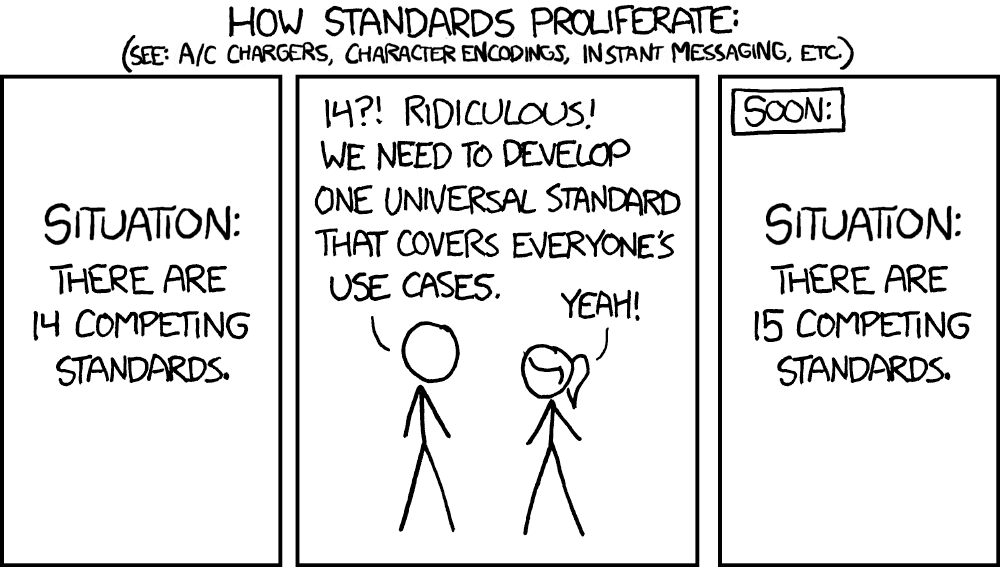
Never had an issue with btop (though no mouse if that’s what you’re looking for)
They are just reading /proc and re-arranging the information
It’s a quantum measurement
Endlich jemand der auch so viel swap wie ram hat.
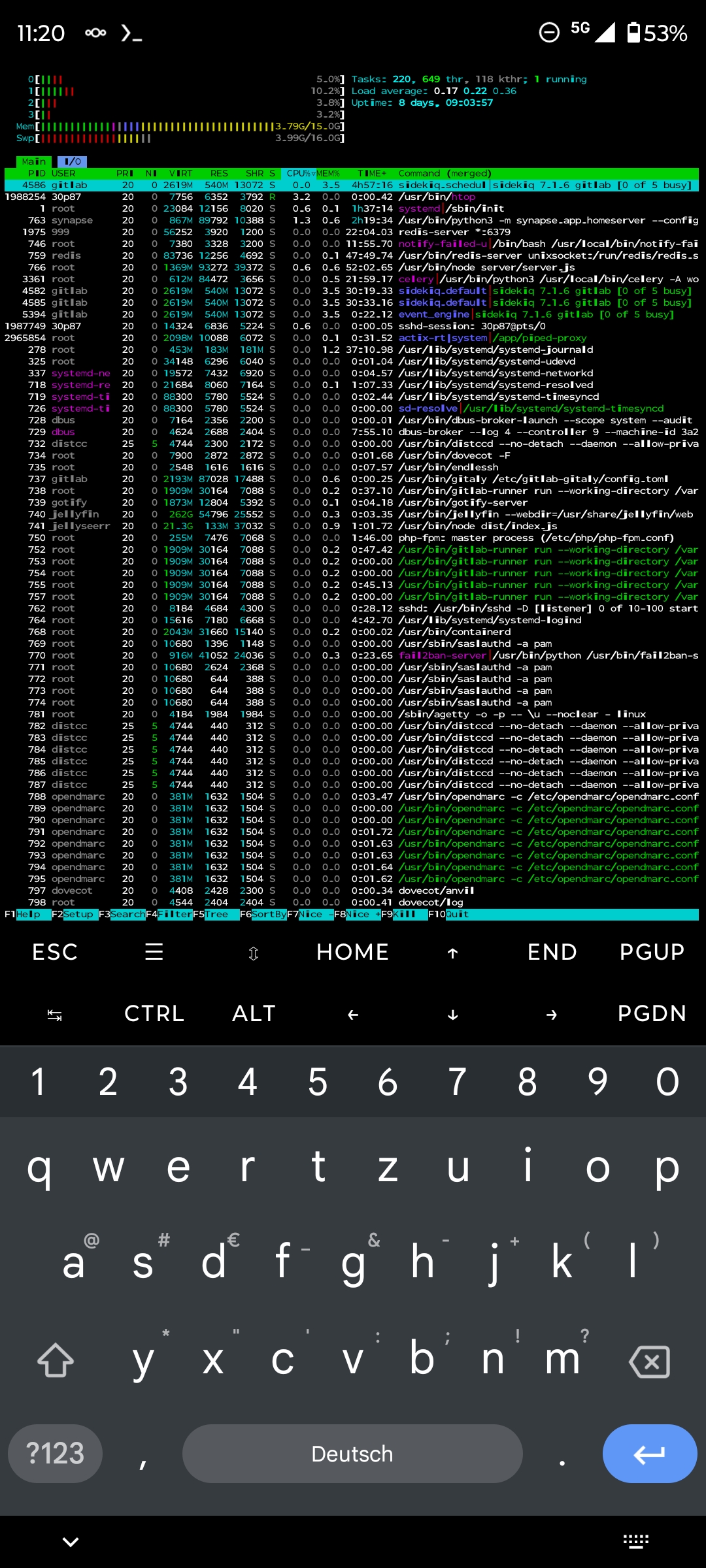
As one should!
Ist dass nicht “die Regel”? Zumindest habe ich alle meine PCs so eingestellt.
Normalerweie ist meine swap Partition sowieso leer.
Normalerweise wird 4 GB für swap, egal wie viel RAM vorhanden ist, empfohlen.
The new plasma-systemmonitor is garbage. The UI is very clunky, and it’s missing a lot of sensors that were visible with its predecessor ksysguard, for example network sensors are entirely missing for a lot of people, and nobody knows how to fix it. I think it’s beyond fixable to be honest, they should dump it and create something new.
For the time being I use ksysguard6, a port of the old ksysguard that’s been fixed to work with plasma 6.
Something something observer effect
Poorly behaved system monitors are as old as windowing systems in Linux.
Gkrellm on Afterstep was famous for this.
whats with GUI system monitors being so shitty?
Every time I open it itself appears at the top
To be honest it’s probably the only program actually doing something at that moment