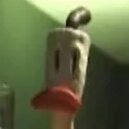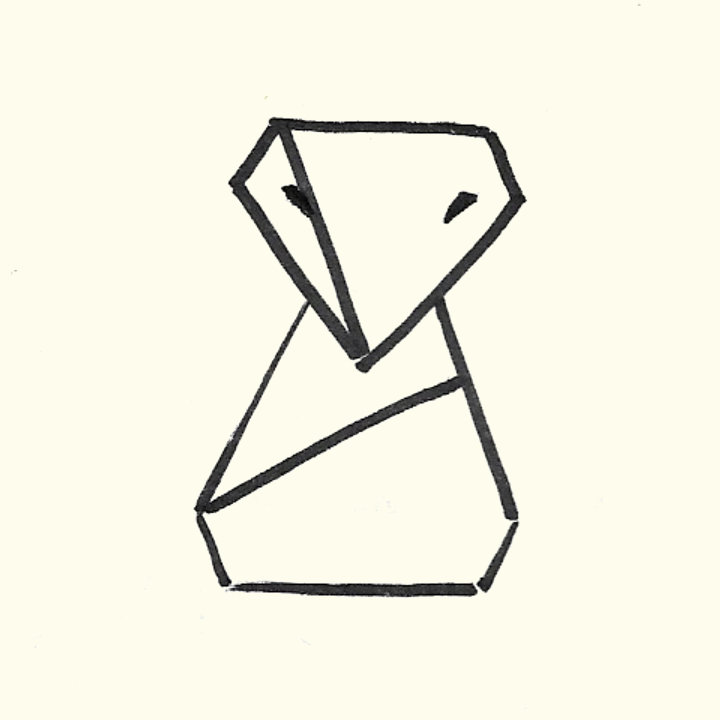A pineapple can have any subnet it wants. Also I have multiple subnets that start 172.16.xx.xx
you must be leet haxor
neither is that range pineapple exclusive nor should ppl use public wifi without a proper vpn.
so the meme makes no sense. if you recognize the pineapple default range but yet dont use a vpn…then you re a dumbass.
172.16.0.0/12 is a valid prefix for private networks. In fact, you get more hosts than 192.168.0.0/16, but less than 10.0.0.0/8.
Yeah, it’s not that it’s not valid for private networks, it’s that 172.16.42.x is common for WiFi Pineapples
Every “well ackqually” person in this thread is insufferable
IDK, I find them quite sufferable and in fact I’m learning something from this thread.
Can’t argue with that, I guess
The only part of this I didn’t immediately realize is the wifi pineapples default IP range.
From now on, I’m going to set that as my clients default public IP range to troll anyone who knows.
Please use a VPN anyway, as if hotel WiFi is secure lmao
HTTPS solved much of the security issues of untrusted networks. As long as you’re not doing banking or whatever, you should be fine without a VPN.
Why would banking be an issue? I get that its a target, but I really would expect a bank to take care of their TLS.
Also i would expect banks to use some sort of 2FA where you have to manually confirm any transaction on your mobile device, or enter a code generated from there into your computer.
No security measure is perfect. When doing security-sensitive things, it’s better to wait when you’re home on an uncompromised network.
But yes, the chances of something happening is very small, even when using an unknown network.
It should be fine as long you don’t click through any SSL errors. And something like a bank should have HSTS enabled, meaning your browser will refuse to load the site if there’s an SSL error.
They don’t let me choose a password longer than 6 characters. I don’t assume anything about my bank’s security.
deleted by creator
It’s not that it’s on the 172.16.0.0/12 range. That’s totally normal and used for all kinds of stuff.
It’s that it’s in 172.16.42.0/24 which is the default dhcp settings for a wifi pineapple. It’s the /24 mask given on the .42 that’s a little suspicious because that’s not a common range for anything else.
Being assigned one of those specific 253 hosts with that subnet mask would definitely make me think twice.
It’s the /24 mask given on the .42 that’s a little suspicious because that’s not a common range for anything else.
Well now I know. I operate a ton of /24 subnets in the 172.16.0.0/12 scope. Technically I could fit them in the 192.168.0.0/16 scope, but I have lots of students connecting SoHo wifi-routers to the subnets, and this way it’s pretty easy to tell, if someone put the WAN cable in a LAN port when people are getting 192.168.1.0/24 DHCP offers.
but I have lots of students connecting SoHo wifi-routers to the subnets, and this way it’s pretty easy to tell, if someone put the WAN cable in a LAN port when people are getting 192.168.1.0/24 DHCP offers.
I use 172.31.254.0/23 on my WiFi router. I guess I’d confuse you. /23 to just separate it nicely into 2 /24 blocks.
172.31.254.0/24 range is for manual assignments and 172.31.255.0/24 range is given out by DHCP.
I do not need that many IPs, it’s just for convenience.I chose this range because of my school as it uses 192.168.0.0/16 range.
To help mitigate my possible mistakes when connecting to school network, I set the DHCP lease time to just 5 minutes.172.31.254.0/24 range is for manual assignments and 172.31.255.0/24 range is given out by DHCP. I do not need that many IPs, it’s just for convenience.
I do similar for my home network, mostly for a combination of future proofing and ease of use.
Realistically it would probably make more sense to segment it with more networks, but I’m only going to go so far with complexity for my home production
Wtf is with the “…” Explain why pls.
deleted by creator
It’s just one of many private ranges.
Sure, it’s one of many, but how often do you see that specific (42) block used? I honestly don’t think I ever have, outside of a pentest lab. The 172.16.42.0/24 (not just any 172.16 like you’re saying) block is the default for a WiFi Pineapple. Any other range is usually ok, but the 42 on a /24 granting WAN access specifically would make me (and most people who actually know what a WiFi Pineapple is) avoid that network.
Saying 172.16.0.0/12 is usually for pentesting scummy thing is very misleading…Saying it’s dangerous is like saying every websites using
.xyzdomain is dangerous(which makes little more sense than this, btw)You clearly don’t know what a WiFi Pineapple is, because we’re zeroing in on the 42 and you liken it to the entire 172.16 block. And linking every .xyz domain to a specific block (42) that is used by default for a pentest device is even more misleading.
deleted by creator
deleted by creator
There’s nothing at all suspicious about the 172.16.0.0/12 address block.
Correct. However the 172.16.42.0/24 block is the default for a WiFi Pineapple. Any other range is usually ok, but the 42 on a /24 specifically would make me (and most people who actually know what a WiFi Pineapple is) avoid that network.
Isnt it also for docker?
deleted by creator
Public WiFi is just PvP enabled
Thank you Lain.
Does that anime still hold up today? I’ve thought of watching it at times.
if you’re looking for something ambient and trippy, i’d say it’s worth the watch
thank you lain
also omw to set up my dhcpv4 server to use that network whenever I create a hotspot
Thank you, Lain
This is why I force my browser to warn me when SSL isn’t available. Makes me at least a little safer when I have to use public wifi
A lot of the comments here are saying that a pineapple can configure their subnet to use 10.x.x.x or 192.168.x.x. Is there any other way to determine if an access point is compromised?
Do some online banking. If your balance goes down more than expected, it’s probably compromised.
Thank you, Lain.
Does this matter if the traffic is encrypted, such as an https website instead of http? Like, really how often is internet traffic unencrypted?
Yes, back when I was playing around with my WiFi pineapple there were a wide variety of tricks to break SSL authentication without it being obvious to users. Easiest was to terminate the SSL connection on the pineapple and re-encrypt it with a new SSL cert from there to the users browser, so to the user it looked like everything was secure but in reality their traffic was only encrypted from them to the pineapple, then decrypted, sniffed and re-encrypted to pass along to the target websites with normal SSL.
Man in the middle attacks really do give the attacker tons of options