And they wonder why we walk with a pegleg…
(And that “watch similar movies” thing can go to hell too)
ETA:
Jellyfin is great, yes.
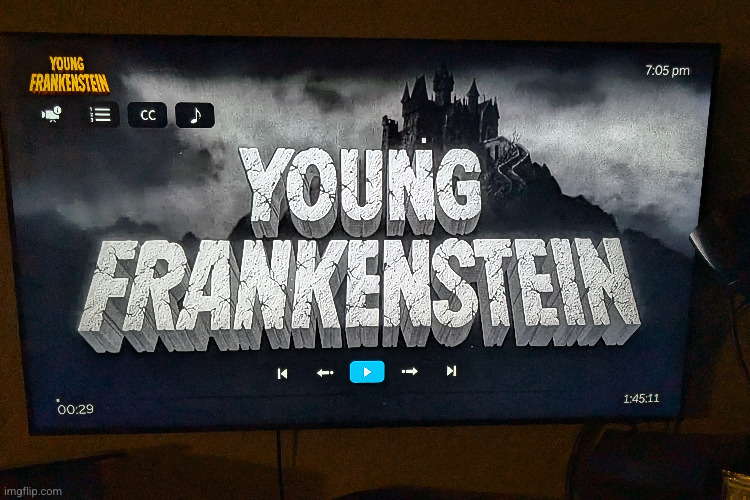
And they wonder why we walk with a pegleg…
(And that “watch similar movies” thing can go to hell too)
ETA:
Jellyfin is great, yes.
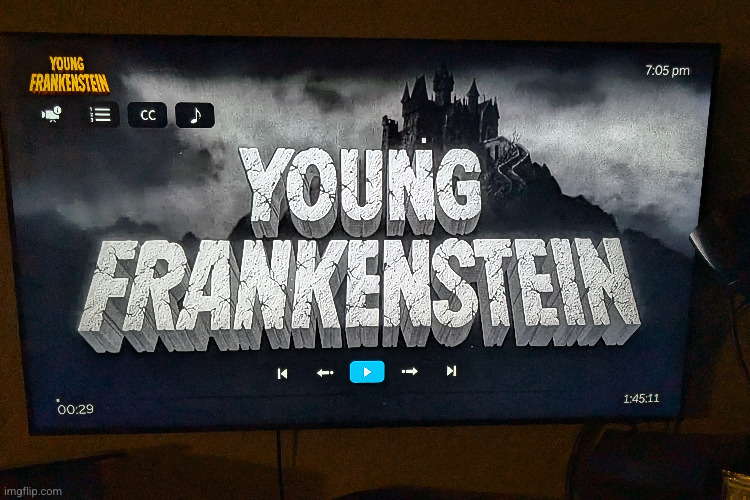
Please teach me
I’ve been spreading the piracy gospel every chance I get. This is how I’d explain to a layman how to set up a rig similar to mine.
1). First and foremost, you need to do this shit behind a VPN. You’re specifically looking for a VPN with port forwarding so you’ll get better download speeds on your torrents. I’m using ProtonVPN because when I was setting my rig up for the first time about a year ago, that was the top recommendation. Just do a little research and type in “best VPN for torrenting” into your favorite search engine. Set up your VPN as instructed. You’ll want to make special note of the “openvpn” username/password. You’ll need it later.
2). Next, you’ll need hardware. While any old laptop that’s been sitting around collecting dust is probably fine, you’ll run out of storage on it pretty fast if you want anything more than a few shows and movies. If you’re running out of storage space, I would recommend a Network Attached Storage device (NAS). There’s lots of brands to choose from, but I’m partial to Synology.
3). Next (regardless of hardware) you’ll want to be familiar with Docker and the container model. Essentially, containers allow you to run a little piece of software in a self contained virtual environment. All you have to do is tell docker the containers’ dependencies and configuration and it’ll spin up the container you ask for it.
4). Next you’ll want to get smart on the arr stack. This is a set of services that run in docker containers that can completely automate your piracy activities. At a high level, you specify the TV shows and movies you’re interested in, then the arr stack will search for the torrent, download it, and move it to where your content distribution service is scanning for new media.
5). Not sure where else to put this, but I’d recommend gluetun for the VPN client (this is where you’ll need your openvpn credentials), qBittorent for your torrent client and Jellyfin for your media distribution. These are all services that can run in Docker containers. I’d recommend using the docker containers from https://fleet.linuxserver.io/ since they tend to standardize the configuration of their docker containers.
Resources:
https://old.reddit.com/r/VPNTorrents/comments/rikthc/list_of_recommended_vpns_2022/
https://old.reddit.com/r/Piracy/wiki/megathreadhttps://wiki.servarr.com/
https://trash-guides.info/
https://github.com/qdm12/gluetun-wiki
It’s a lot to distill from into a single Lemmy comment, but hopefully this sets you on the right path!
If you happen to go the Unraid route (Unraid is fantastic, but not free) Spaceinvader One on YouTube has great tutorials. That’s where I got most of my info initially. It’s definitely worth it and I think a good deal easier. I am not good with code and really like having a visual interface and it helps with that. I am not a master at any of this but I’ve learned a lot and I’m pretty comfortable now. To do a YouTube series myself, I feel like I’d need to know more. But there are definitely resources out there to get you going. If you follow some of this and run into problems, feel free to reach out to me. Or the selfhosted community here has been amazing. But you might start with one of the aforementioned frameworks. I think it’s easier than going straight to docker. Docker isn’t difficult, but managing IPs and networks and ports can cause some frustration and confusion.
This guy has a pretty good install on home assistant operating system (HAOS is important. Not just home assistant, but HAOS). When you have HAOS up and running, you can add the repository that Alex Belgium has created. He’s done a great job at getting so many docker containers ready to go in home assistant. Huge, huge props to the guy. And once you have the repository, you can start to install the individual containers and it’s not terrible. I think Spaceinvader One’s videos can get you through much of it. Just skip the installation part and go to setup.
It’s a lot and I can’t go step by step but I will answer and help in someone’s journey as best as I’m able to.